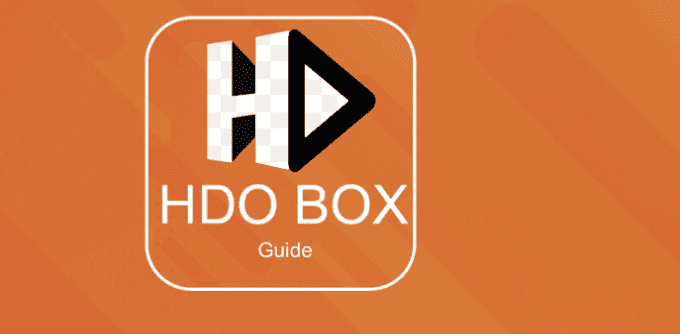Introduction
Looking for a way to stream your favorite movies and TV shows for free? Well youre in the right place! HDO Box is an awesome app that gives you access to tons of movies shows and documentaries absolutely free! The best part? You can easily install HDO Box APK on both Firestick and Android TV.
In this guide well walk you through the whole process of getting HDO Box up and running on your Firestick or Android TV. Dont worry its not complicated! Just follow these steps and youll be binge watching in no time.

What is HDO Box APK?
HDO Box is a popular streaming app that brings you a huge selection of movies, TV shows and more. Its known for its high quality streams and easy to navigate interface. Here are some reasons why youll love it:
-
Huge Library: Tons of movies and TV shows to watch all in one place.
-
HD Quality: Streams in high definition so you get a premium viewing experience.
-
User Friendly: No complicated menus just an easy to use app.
-
Totally Free: No subscriptions or hidden fees just free entertainment!
One thing to note, though is that HDO Box isnt available in the official app stores like Amazon or Google Play but no worries you can still install it on your Firestick and Android TV by sideloading the APK file.
Before You Start: What You Need to Know
Before diving into the installation process make sure youve got a few things sorted:
-
Internet Connection: Make sure youre connected to the internet this is how youll download the APK and stream content.
-
Enable Unknown Sources: HDO Box isnt from the official stores so youll need to enable apps from unknown sources.
-
A File Manager App: Youll need a file manager like Downloader (for Firestick) or ES File Explorer (for Android TV) to install the APK.
Once you have these ready youre all set to go!
How to Install HDO Box APK on Firestick
Step 1: Prepare Your Firestick
Before you can install the app you need to enable apps from unknown sources on your Firestick.
-
Go to Settings from the home screen.
-
Scroll down and click on My Fire TV.
-
Select Developer Options.
-
Turn on Apps from Unknown Sources.
-
Also make sure ADB Debugging is enabled.
2: Install the Downloader App
To sideload the APK file youll need the Downloader app.
-
From the Firestick home screen use the Search function to find Downloader.
-
Click Get or Download to install the app.
-
Once its installed open the Downloader app.
3: Download the HDO Box APK
-
Inside Downloader, go to the URL box and type the download link:
https://hdo.app/
(Make sure to use a trusted source to download the APK to avoid any security issues!) -
Click Go to start downloading the APK file.
4: Install HDO Box APK
-
Once the APK is downloaded youll be prompted to install it.
-
Click Install and wait a few moments for the installation to finish.
-
When done click Open to launch the app.
5: Start Streaming
Once the app is open youre all set to start streaming! Browse through the categories pick your favorite movie or show and enjoy Its that simple!
How to Install HDO Box APK on Android TV
Installing HDO Box on your Android TV is similar to the Firestick process but heres how to do it:
Step 1: Enable Unknown Sources on Android TV
-
Go to Settings on your Android TV.
-
Scroll down and select Security & Restrictions.
-
Turn on Install Unknown Apps and enable it for the file manager app youll use (like ES File Explorer).
2: Install ES File Explorer
-
Open the Google Play Store on your Android TV.
-
Search for ES File Explorer and click Install.
-
Once installed open ES File Explorer.
3: Download the HDO Box APK
-
Inside ES File Explorer navigate to Downloader.
-
In the URL field type:
https://hdo.app/ -
Hit Go to start downloading.
4: Install the APK
-
After the download completes ES File Explorer will prompt you to install the APK.
-
Click Install and the app will be installed on your Android TV.
-
Once done click Open to launch HDO Box.
5: Start Watching
Now just browse through all the amazing movies and shows HDO Box has to offer and enjoy streaming on your Android TV!
Troubleshooting: Common Issues and Fixes
Sometimes things dont go as smoothly as planned. Here are some common issues and how to fix them:
1. App Not Installing
-
Make sure Unknown Sources is enabled.
-
Check if youve downloaded the APK correctly sometimes a bad download could cause issues.
2. App Wont Open
-
Restart your Firestick or Android TV and try opening the app again.
-
If that doesnt work uninstall and reinstall the APK.
3. Buffering Issues
-
Ensure your internet connection is fast and stable for smooth streaming.
-
If buffering continues try reducing the video quality within the app.
Is HDO Box Safe and Legal?
While HDO Box APK is not available on official app stores its still safe to use as long as you download it from a reliable source always be cautious of where youre getting your APKs from to avoid malicious software.
As for legality HDO Box streams content from various sources so you may want to use a VPN for extra privacy while streaming. This helps protect your personal information and ensures that you stay safe online.
Conclusion
There you go! Now you know exactly how to install HDO Box APK on both Firestick and Android TV. Its a simple fast process and once youre done youll have access to endless movies and TV shows right at your fingertips.
So what are you waiting for? Follow the steps above and start streaming today!

Frequently Asked Questions (FAQs)
1. Is HDO Box free?
Yes HDO Box is completely free to use. You wont need to pay anything to access the content.
2. Can I install HDO Box on my Smart TV?
Yes you can install HDO Box on any Smart TV that allows APK sideloading.
3. Do I need a VPN to use HDO Box?
While its not required using a VPN is recommended for added privacy and security while streaming.
4. Why is HDO Box not on the official app stores?
HDO Box is a third party app which is why its not available in Amazon or Google Play Store.